Mastering Capital Stock Journal Entries in ERPNext
Recording capital stock journal entries is essential for correctly representing the issuance of common or preferred shares in your financial system.
·
3 min read
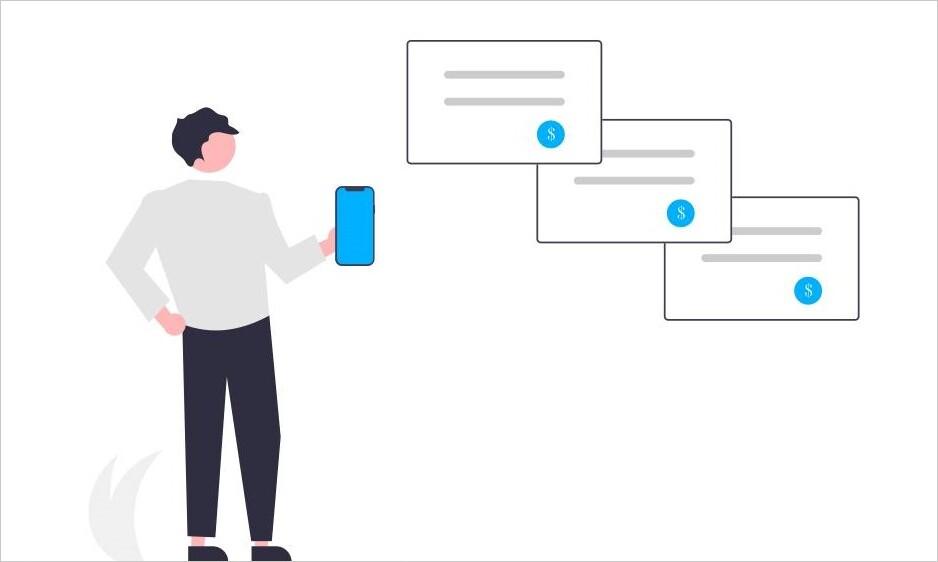
1. Why Use Capital Stock Journal Entries?
Capital stock journal entries accurately track investor equity contributions, ensuring transparent financial reporting. In ERPNext, understanding and effectively posting these entries is essential for maintaining financial integrity and providing valuable insights into your company's capital position.
2. When to Use Capital Stock Journal Entries
- Issuing new shares: When a company issues new common or preferred stock to investors.
- Repurchasing shares: When a company buys back its own shares.
- Adjusting stock values: In certain situations, such as stock splits or reverse splits.
2.1. Key Components of Capital Stock Journal Entries
- Debit: Represents the cash or other assets received in exchange for the stock.
- Credit: Reflects the Common Stock or Preferred Stock accounts, indicating the value of the issued shares.
- Additional Credits: If the stock is issued at a premium over its par value, this amount is recorded in the Premium on Common Stock or Premium on Preferred Stock accounts.
3. Steps to Post Capital Stock Journal Entries in ERPNext
1. Establish the Stock Account
- Navigate to Accounts > Chart of Accounts.
- Click New and enter the account name (e.g., "Common Stock") with an account type set to Equity.
- Set the opening balance to reflect the total par value of the issued shares.
- Save and submit the account details.
2. Create a Journal Entry
- Go to Accounts > Journals > Journal Entry.
- Click New and select the appropriate voucher type (e.g., "Opening Entry").
- Enter the date for the journal entry.
3. Record the Debit Entry
- In the Debit section, choose the Cash or other asset account.
- Enter the total amount received from the issuance of stock.
4. Record the Credit Entry
- In the Credit section, select the Common Stock or Preferred Stock account.
- Input the total par value of the shares issued.
5. Account for Any Premium (If Applicable)
- If the stock was issued above its par value, record a separate credit entry to the Premium on Common Stock or Premium on Preferred Stock account.
- Enter the difference between the selling price and the par value.
6. Review and Submit
- Carefully review the journal entry for accuracy.
- Click Save and then Submit to finalize the entry.
3.1. Example of a Capital Stock Journal Entry
| Account Name | Debit | Credit |
|---|---|---|
| Cash | 100,000 | |
| Common Stock | 80,000 | |
| Premium on Common Stock | 20,000 |
4. Additional Considerations
- Multiple Transactions: For transactions involving various types of stock or multiple issuances, create separate journal entries as needed.
- Treasury Stock: When a company repurchases its own stock, record it as a debit to Treasury Stock and a credit to Cash or other asset accounts.
- Dividends: To record dividends paid to shareholders, debit Retained Earnings and credit Cash or other payable accounts.
5. Conclusion
Accurately recording capital stock transactions in ERPNext ensures precise financial reporting and helps maintain the integrity of your company’s financial records. For any specific scenarios or further inquiries about capital stock journal entries, don’t hesitate to reach out.
No comments yet. Login to start a new discussion Start a new discussion